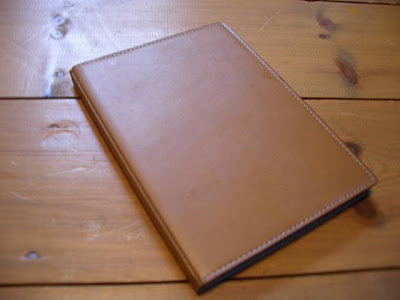
Day One
The Sony Reader arrives about 11am with the postman, in the middle of a coffee morning/bookshop thing we do in our garage/drive every Saturday morning. I open the package excitedly, and the Reader gets a lot of interest from those sitting at the tables. My first thought is definitely favourable - it's sleek, compact, not too look-at-me-and-all-my-shiny-buttons. I would be able to hold it and still feel like a book geek rather than a computer geek and that, my friends, is an important distinction.
One point. Yes, leather bound (hopefully, probably, faux leather) - is this to match the rest of my leather bound books? Cos I've gotta tell you, I don't have a lot of them. At last count it was none. But I suppose this probably isn't a snobbery thing; they couldn't really put it in a Virago paperback cover, could they now.
I open the enormous instruction sheet - one large sheet, rather than a booklet - and see that my first plan of action is to plug it in and charge it up.
Day Two
I'm afraid my inital excitement subsided whilst it was charging. Didn't take that long, but the novelty wore off whilst it was charging... I'll be back to it tomorrow...

Day Three
Hugely impressed by the number of books available on the website - and some for only 80p. And I've loaded Kim by Rudyard Kipling. I've flicked through forty odd pages of introduction and other paratextual bits and bobs, before I realise that I could have gone through the Table of Contents function. My fault for not exploring everything first. Having looked at the Table of Contents, I see that I can select the Intro, the Note, the Map... can I choose somewhere in the middle of the book? Only by typing in that page number. Well, if I know it, that's fine... Can I search for a phrase or something? Not that I can discover. But, then, I can't do that with a normal book.
Day Four
Reading Kim. Perhaps doesn't help that I'm not *loving* the book itself - more on that in a different post. I read recently that words on the screen encourage the 'power browse' - skimming over a section of text, seeking salient points only. Took a while to stop myself doing that. Once trained, though, the reading experience is surprisingly pleasant - it doesn't feel like reading a computer screen (not back lit) and, though it doesn't feel *exactly* like reading a normal book, it's much closer than I thought. I do have to wear my glasses to read (I think it's my astigmatism which makes anything on a screen go blurry....?) but that is becoming increasingly true whatever I read.
Day Five
What other functions does it? I like the 'bookmark' bit - I press a button and it folds down the corner of the page, and makes a record of it in a separate section on the menu. This I enjoy because I could never do it with a normal book - but here it's only the pixels being moved around, not a book being damaged. Bonus.
I can make the text bigger, I can see which pages I've looked at recently. There are probably lots of other things it can do, but I've not worked them out yet.

To Conclude
Much better than I expected. The main quibbles I have are slightly silly - I found it strange to read something on the right-hand side only. The screen going black between each page turn, momentarily, is off-putting. But I anticipated finding the experience rather unpleasant and wholly unbookesque - and it was much nicer than I'd imagined. Still the only advantage over a normal book, that I can think, is being able to carry a lot at once (mine came with a CD of 100 classics).
Very glad to have tried it, but the future of the book is in no danger. I shan't be transferring over just yet - but neither will I be quite so sceptical.

Just had a look-see on the Sony site, perusing titles, etc. A search for "E F Benson" brought up not a single title. Wishful thinking, I guess - can see that "best seller" types of titles will be more available than vintage favorites - except your _Kim_, though (and some others probably). I'll have another go at looking for old favorites. Even with a hand-held object such as the eReader, I would hope to revisit a number of things. Hmmmm... I'll try Delafield next.
ReplyDeleteManyBooks.net has some EF Benson books here. There are sites that provide free ebooks legally so you don't ever have to actually buy any ebooks unless you want to. I'm thinking of getting a Sony eReader just so I'm not tied to my computer if I want to read one of the ebooks I've downloaded.
ReplyDeleteI like the idea of the reader and think it's so convenient that I can download books I want to read, especially classics, when I want to read them. I've been digging around recently for free e-books, and there are so many out there that I feel it could be an amazing chance to try books out and discover new authors. A bit like a book stall at a fete! But, and this is a big but, I hate the idea of paying what I see as an inflated price for a data file that I don't really own and that just isn't as emotionally satisfying as an actual book. Particularly for newly published books.
ReplyDeletePerhaps this is something I need to just "get over" but I can't see myself ever fully changing over to e-books, although I am considering a purchase just for convenience when travelling. I also am worried that the data file you'd buy can't be used on a variety of other products (e.g. should I drop my reader and decide to replace it with a different model).
I am sure that buying a reader would pay for itself when I think of the amount of excess baggage we'd been charged for in the past when my book stash tips our luggage over the limit! I am unconvinced that I could be enticed into actually buying book downloads though which is what people need to do if this is to work. I think I'll sit on the fence for a bit...
I want one!
ReplyDeleteIf you can bookmark a page can you also highlight text?
That sounds like the verdict I've heard most often from those chosen to review the new devices. I haven't tried one, but I'm pretty sure I'd feel the same way. I can't see myself ever using them very much. I can see them as a big advantage for textbooks. You could load them up with all the textbooks for a semester and not have to lug around those heavy books.
ReplyDeleteRight! Technical questions time, I'm afraid, as I am definitely of the technological variety of geek. How do you get books onto the reader, and do they have to be in a particular format? I ask because if Sony could bring out something like that with a wireless connection and the ability to read plain text or HTML (not just their own proprietary book format), I would buy one like a shot. Project Gutenberg plus that gadget would be an incredible tool.
ReplyDeleteIt's been a long time since I was a student - but, as pointed out, it would be a great advantage to have textbooks on such a device, rather than doing the bodily harm that can come from toting around a bunch of heavy books semester after semester. If this were possible, I'd invest in one for my grandson who will be starting college in a couple of years.
ReplyDeleteI enjoyed your review of this Simon. My husband keeps suggesting it (well, the Kindle) to me in hopes that it will appeal to my 'green' sensibilities but I am very resistant. As I age (ahem) I do find the idea of enlarging the text interesting.
ReplyDeleteI'm not too keen on the idea of EBooks. However, I can see a device like that being useful for textbooks as long as it had functions that would allow me to make notes, highlight, bookmark, etc. And if it would bring down the price of textbooks, that would be nice too. I hate carrying textbooks to school with me because they are so heavy, bulky, and rarely used.
ReplyDeleteThanks for your responses - will do my best to answer...
ReplyDeleteKaren - I couldn't find a highlighting tool, but that doesn't mean there isn't one!
Phil - I don't even understand your question... well, you get books on in a way a bit like iTunes - download to an eLibrary on your computer, transfer across just by dragging. Don't know about formats...
I've owned the Sony E-book readers for over 2 years. I love it. I am a full time college student and textbooks are not available for any ebook reader at this time because they are PDF multilayered files. These files can't yet be properly viewed by any device other than a laptop. I can however copy/paste all text from my pdf and save it as a txt file via Microsoft word thereby putting my textbook materials on my sony ebook reader. I rarely do this work because it's laborious.
ReplyDeleteHowever, the best use to date for the ebook reader is vaction time, doctor time, etc. I carry my ebook reader in my purse and read while waiting in all lines in the real world.
It's akin to taking a dog to the park, someoene WILL talk to you. They want to know what you are doing.
I still purchase books and probably will until ebooks are rentable for cheaper than buying real books or until the overall cost of ebooks is far less.
www.shishnit.org
My library (the university) actually has a whole slew of these (Kindles) supposedly to be used for interlibrary loan. I'm not sure how much ILL use they get, but they do seem to be checked out nearly all the time, so someone out there likes them. I played with it a bit, but didn't get to actually read anything on it (well, more than a page). I think they do have their uses--they would be great for textbooks (though student textbooks are notoriously expensive and would publishers be willing to give up their profits? Still, they would be light to carry. I could maybe see using one on vacation and it would be nice to have access to so many books (though is it always the really popular stuff or big classics?). It was interesting reading yours and your brothers comments! Do you get to keep it?
ReplyDeleteThat leather cover is gorgeous, but I love the feeling of a paperback in my hands too much for it to be a temptation.
ReplyDelete